I was trying to add the edge browser to my RocketDock-bar I still use and had to find out that the system apps seem to use a quite differnt approach to start than normal applications do.
Simply linking direktly to the “MicrosoftEdge.exe” does not fire up a visible instance of it, so there must the another way.
After searching the web for a solution and fine-tuning it, I finally came up with the following solution:
- Starting an instance of “cmd.exe” with “/c”
- Running “start /b microsoft-edge:” in the cmd-session (don’t miss the colon!)
In RocketDock it could be set up like this. Note that I also set the original icon by including the folder “%windir%\SystemApps\Microsoft.MicrosoftEdge_8wekyb3d8bbwe\Assets” and let the windows run minimized:
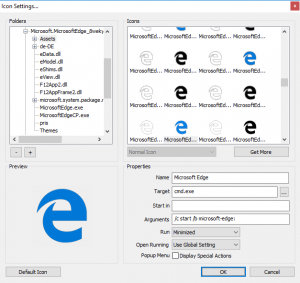
Here’s a site featuring a list of Apps that could be opened that way: http://winsupersite.com/windows-10/how-open-windows-10-apps-using-shell-commands