About:
As you may know, one can’t use VST-M plugins in Sonar nativly since the inbuild wrapper only supports VST effect und VSTi plugins, no MIDI (effect) plugins.There are very few MFX (DirectX MIDI effect) plugins out there that could be used in Sonar, so I always wished that I could use VST-M plugins as well.
I finally found a working solution to use VST-M effect plugins (VST MIDI plugins) with Cakewalk’s Sonar that I’d like to share with you here.
My solution is based on a free tool called “Wusik VM”. This is a basically ment to be “just” a preset organizer for VSTi synths, but it also can daisy-chain up to four VST-M effects where the incoming MIDI-signal is routed through before it hits the VSTi synth.
How-to:
I’ve made a small illustrated how-to. Im this example I’m loading TobyBear’s “Arpimedes” and EVM’s “Bassline” (both freeware, links at the end of this article).
1. Get Wusik-VM if you haven’t already installed it. (Btw.: Since Wusik-VM is offered for free, you may take a look at Wusik’s other products, too. They’re all great quality and a good value for money. I use WusikStation myself here and I’m quite happy with it.)
2. In Sonar open the synth rack and load “Wusik VM”. Once it is loaded, press the button labeled “MIDI”:

3. A table with four rows is displayed. Press the button “LOAD” in the first row. Now a file-select dialog should show up. There select the DLL of the VST MIDI effect you would like to load. You may repeat this step to load additional MIDI effects. They are applied to the MIDI-signal in their vertical order (from top to bottom):

4. Once you’re done with the MIDI effects, press the button “MENU” and then “Load VST”. This lets you actually load the VSTi (synth):
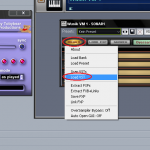
5. Press the button labeled with the italic “e”. This lets the synth become visible:

6. You’re done! The setup should already work and the synth is daisy-chained with the VST MIDI effect(s). 🙂

Footnotes:
Wusik VM offers a lot of more useful features, there is a small PDF-manual included in the download package. You can use it’s inbuilt preset load and save to store the configuration of MIDI effects and synth. Also, it can be used as a preset “bank loader” for synths that are missing such a feature.
Links:
TobyBear’s “Arpimedes” plugin: Part of the “MIDI bag”, available (for free) here: http://www.tobybear.de/files.html
Wusik’s “Wusik VM” (free download): http://www.wusik.com/ww/products/freebies/wusikvm
EVM’s “Bassline” VSTi synth (developer’s homepage seems to be down): http://www.vst4free.com/free_vst.php?id=191
A comprehensive list of partially free MIDI plugins. A bit old but still worth a look: http://www.midiplugins.com/